Title
Message
Create new category
What is the title of your new category?
Edit page index title
What is the title of the page index?
Edit category
What is the new title of your category?
Edit link
What is the new title and URL of your link?
Vue Storefront 2 integration
Copy Markdown
Open in ChatGPT
Open in Claude
1. Overview
Propeller Commerce provides the GraphQL API which can be hooked to VueStorefront.

Propeller VSF monorepo contains three submodules
- API-client - low level backend API connector, utilizing Propeller GraphQL API
- Composables - reusable business logic
- Theme - Nuxt.js-based frontend application
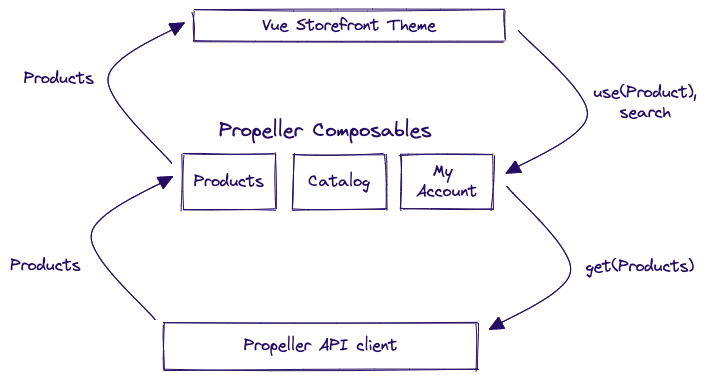
2. Requirements
Node 16+
3. Getting Started
- Add Propeller Backend to Vue Storefront
Vue CLI (https://cli.vuejs.org/guide/)
- Provide Propeller git repo as backend on CLI initialization
Clone git repo
Bash
git clone https://github.com/propeller-commerce/vuestorefront.git- Install all required dependencies
Bash
yarn install- Set backend URL via env variable (or create .env file inside Theme folder)
HTTP
HTTP
Bash
export PROPELLER_ENDPOINT=PropellerEndpointHereexport PROPELLER_APIKEY=YourPropellerApiKeyHere- Then verify if everything works properly by building all three projects:
Bash
yarn build- If everything is built properly, you can start working on your new frontend with:
Bash
yarn devNPM packages
Composables: https://www.npmjs.com/package/@propeller-commerce/propeller
Api-client: https://www.npmjs.com/package/@propeller-commerce/propeller-api
Install Propeller package
Bash
npm i @propeller-commerce/propellerThis will also install api-client package as dependency to composables package.
Type to search, ESC to discard
Type to search, ESC to discard
Type to search, ESC to discard
Last updated on
Next to read:
Payment Services Provider integrationDiscard Changes
Do you want to discard your current changes and overwrite with the template?
Archive Synced Block
Message
Create new Template
What is this template's title?
Delete Template
Message
